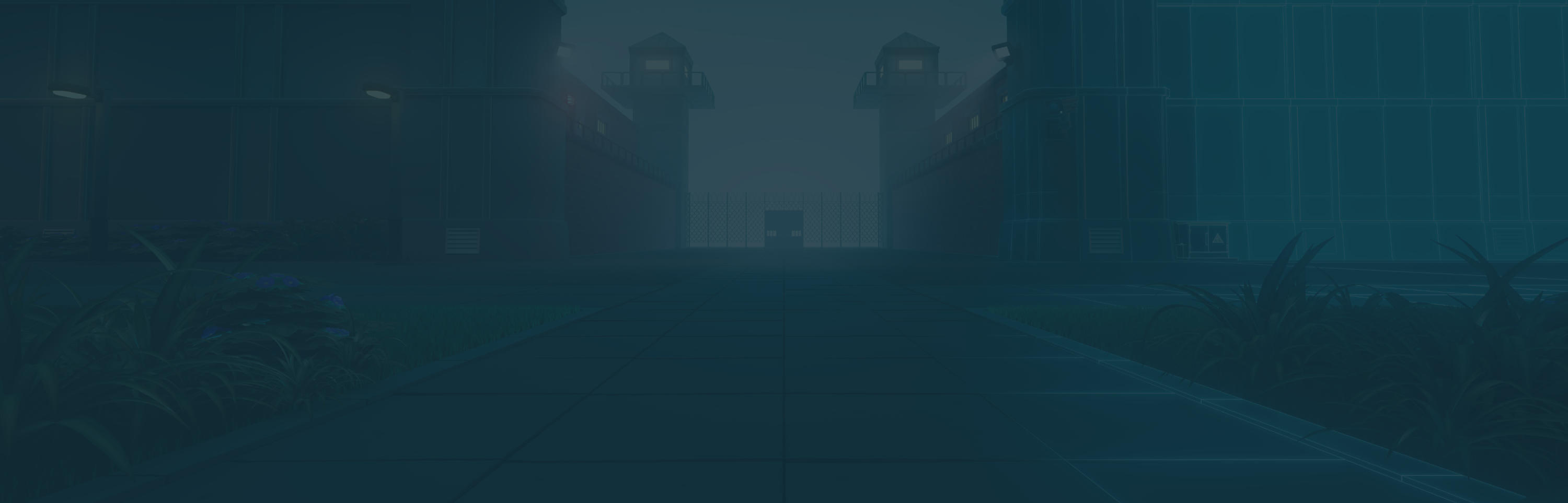News and Updates
News and Updates
Feature Highlight #8 - Finances
Finances
Whether you’re a reform-focused warden or a strict overlord, there’s a universal truth to for-profit prisons: they have to make money. Not only do you need to grow your bank balance to expand and progress. But poor financial management can result in Bankruptcy Failure, and seeing your beautiful prison ripped out of your hands.

Balance and Flow
Let’s get down to brass tacks. When we’re talking about Finances in Prison Architect 2, we mean two things: Balance and Cash flow. Balance is the cash available in your bank, and Cash flow is the difference between your income and outgoings. If you have more money coming in than you are spending, then you will have a positive cash flow. Keeping both of these numbers in the positive (green) means that your finances are growing healthily. But how do you get to that point?

It’s All About the Benjamins (and the Daves and the Marcos)
In Prison Architect 2, it might not be a huge surprise that your primary source of income is the intake and housing of inmates. Every inmate brought into your prison comes with a daily government payment, as well as a boosted intake fee. The amount of money you earn for your prison population goes up with the Security Class, with Super Max inmates bringing in around five times as much as Minimum Security. You receive Intake payments the moment your inmates are brought into your prison, and Daily payments are made at midnight every day.

It might be tempting to assume that Super Max = Most Lucrative, but once you’ve factored in the additional difficulty, extra security needed, and the length of service, this might not be the case. Since Minimum and Medium Security inmates have much shorter sentences (and cause less disruption), a well-run lower security prison with a constant flow of release and intake might be a more lucrative option.
Looking after inmates up to their parole and release will free up cells again for more intake, more cash influx, and the cycle continues. Equally, you can invest in expanding your prison and building more cells.

Contracts Payable
Brand new for Prison Architect 2, is the Contracts system. Contracts are split into three types but they have one major thing in common: they’re a great way to earn extra XP and cash!

Main Contracts are temporary goals for you to work towards, such as building rooms and setting up specific services. Repeatable Contracts reward you for the everyday running of your prison, so you’ll earn XP and cash for simply running your prison well. You can complete these contracts as many times as you like. Milestone Contracts are tied to your prisons’ progression, and they pay out at key moments such as passing a population number, hitting recruitment goals, or cash flow. Once you’ve hit a Milestone, the next target will be higher, but so will the reward.

Sell, Sell Sell!
Providing you have stuff, Workers, and an Export Zone, you can sell many in-game objects and furniture that have a resale value. About to destroy a classroom full of chairs? Well, you can get money back for that! You’re never going to make bank by nickel and diming benches and hand dryers, but every penny counts when funds are running low!

A bit of a Loaner
Once you have an Accountant with their very own office, you’ll be able to take out Loans. You can borrow in $5,000 increments, and they will be available in your prison’s Balance immediately. You’ll pay interest daily, and any unpaid Loans will be deducted from your final valuation when you try to sell your prison. You can take out a loan by going to the Administration menu and accessing the Finance screen, you can also pay off your outstanding loan balance here.

Advanced Economics
There’s a whole branch of the Bureaucracy skill tree dedicated to the financial health of your Prison, called “Big Business”. If you want to concentrate on running a well-oiled and financially sound prison, then this is the branch for you. The Accountant admin staff member unlocks access to this branch and gives you access to Loans and the Finance screen in the Administration menu. There are a whole host of helpful upgrades here, from reduced taxes to inmate Labour.
Once you’ve started on the Big Business pathway, you’ll find a lot of helpful information on the Finance screen, including a detailed breakdown of the money you’re spending, where your money is coming from, and a handy timeline of your recent daily balance and cash flows.

Limit Your Expenses
If you’re spending too much money, things can get out of control quickly. Make sure to check on your staff payroll- do all of the people you’re employing have work to do? If not, you might want to fire some of the 40 workers you have just hanging around. Can you make your security more efficient using Patrol Routes and Deployment, and fire some of the Guards who are costing you so much? There are other ways to save cash too, such as canceling unpopular Programs or employing Inmates in your Laundry room and Kitchen.

Failure is (not necessarily) Inevitable
If you spend too much money, there’s a good chance that you’ll get shut down. Once your balance reaches negative numbers (because your outgoings were higher than your income), you will trigger the Bankruptcy Failure Condition.
You’ll then have a couple of days to get back to a positive balance, or you will fail and outside forces will step in and take the prison off your hands. Taking out a quick loan might immediately help pull you out of Bankruptcy but that will only hurt your Cash flow and you might find yourself on the brink of failure again soon after.

Players who don’t want to play with the Bankruptcy Failure Condition can turn it, and other conditions off in Sandbox Mode.

Know Your Value
What’s the last thing you do with a profitable lockup? Sell it, of course! In Career Mode you can find out how much your prison is worth on the Valuation tab in the Finance screen. You’ll see a breakdown of the bricks-and-mortar value, the business performance, and any penalties and deductions. If you’ve had recent deaths and escapes, then that will affect the amount you’re offered. So make sure that your finances are in order and there are no major incidents before you try to sell your prison!

Once again, thank you for taking the time to read more about Prison Architect 2! We’re only a few weeks away from launch now until you’ll finally be able to dig into all of the systems and features we’ve been talking about. Stay tuned for more upcoming content in the meantime. Prison Architect Dev Team
‾‾‾‾‾‾‾‾‾‾‾‾‾‾‾‾‾‾‾‾‾‾‾‾‾‾‾‾‾‾‾‾‾‾‾‾‾‾‾‾‾‾‾‾‾‾‾‾‾‾‾‾‾‾‾‾‾‾‾‾‾‾‾‾‾‾‾‾‾‾‾‾‾‾‾‾‾‾‾‾‾‾‾‾
Next up: Prison Architect 2 Livestream March 21st at 1 PM CET There has been a change in the regime! Coming up next is our first Prison Architect 2 livestream. Make sure you tune in on Thursday 21st of March at 1 PM CET for a first look at the game!
Tap the bell on YouTube to get notified when we go live so you don’t miss it!
Community







Stay Up To Date
Sign Up Now and get exclusive wallpapers
Sign up for News & Updates
By subscribing, you agree to receive news and special offers from Paradox Interactive.