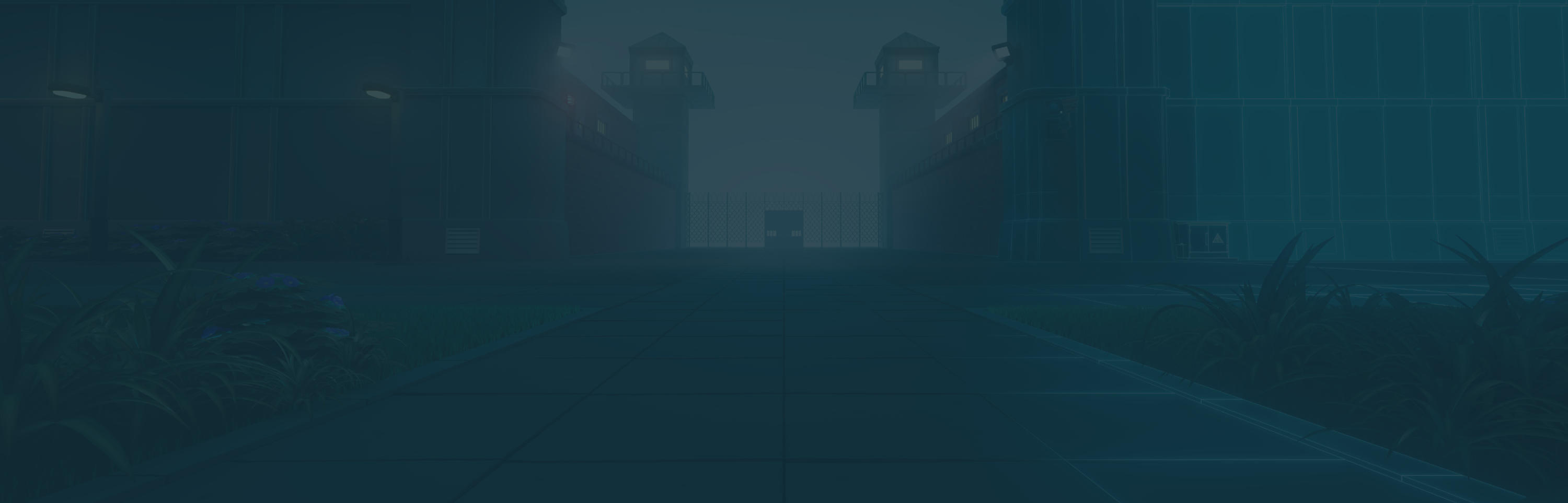News and Updates
News and Updates
Prisoner Management
Feature Highlight #5 - Prisoner Management
Please note: The visuals and gameplay footage showcased in this video are from earlier development phases and may not accurately reflect the final game. Anticipate improvements in quality upon release. Hello again, architects. Has it been a week already? It’s time to talk about the most important part of a management game: Management!
Putting the Management into Simulation Management
Perhaps unsurprisingly, one of the key menus in Prison Architect 2 is Management. This covers a lot of the core of the game, particularly: who can go where, and when should they go there? We’ve covered Deployment and Patrols in a previous update, so for now we’re going to focus on the others: Regime, Room Labour, Permissions and Programs.

Regime Work Makes the Dream Work
The Prison Regime drives every aspect of your Prisoners’ lives. It determines everything from when they wake up, through to how often they’re fed, and the amount of time they are allowed to work, hangout in the Yard, or roam free and socialize.

There’s a default daily Regime set up automatically when you start a new prison, one which should meet the basic early-game needs for your Inmates. And presets for quick Lenient or Strict regimes. But as your population and prison grows, with more rooms and facilities, it’s prudent to go and customize your Regimes to allow for the efficient operation of your prison machine.d1
The Regime is split into one-hour blocks, and inmates will only start moving to their new Regime slot once it’s begun, so make sure that the Regime slots are in a sensible order and rooms are appropriately spaced. If your layout and Regime are inefficient, you could end up with inmates wasting all of their time walking to the shower block and not actually having time to wash their stinky bods.

If you don’t want your Min Sec and Max sec inmates mixing, you can adjust the Regimes of each Security Level to avoid this. This means you can maintain a single Canteen or Yard, but set the inmates to use them at different times. This will save you Construction time and money, and make sure you have plenty of space to build more Cells.
Permission? Impossible!
So with Regimes, we’ve already told our inmates WHEN to do stuff. Now we can use Permissions to tell them WHERE they’re allowed to do it. Permissions are an incredibly important tool for keeping everyone in their proper place. On the Permissions tab, you can choose from a list of preset Permission groups. These are split by Security Level (Min, Medium, Max, Super Max), as well as NPC types including Staff Only and Staff and Visitors. The Permissions will essentially bar certain characters from entering the space (unless they’re using it to escape, when they don’t really care). If you designate a space as Staff and Visitors only, then no inmates avoid those spaces. If you mark a Cell Block as Medium Security, then other inmates can’t be assigned to those cells. You can use these Permissions to add a great deal of control to the flow of characters around your prison, and even make whole Single-Security wings with their own facilities.

Get With the Program
Reform and Education Programs are an essential part of Prison Architect 2 life, allowing inmates to access training courses for various issues. Be aware that inmates can only attend classes when they’re in a Free Time Regime slot, so it’s important to make these available for the Security Levels you wish to allow access to education. Once you’ve built a Classroom, you can schedule Education Programs such as Higher Education and Kitchen Safety. Once you’ve built a Common Room, you can schedule Reform Programs like Behavioural Therapy and Addiction treatments. From the Programs tab you’ll be shown all of the classes available for you to set up, as well as the associated costs, your current Qualifications and the prisoners who are interested in enrolling.

Hard Labour?
Using the Room Labour menu, you can assign different Staff members to specific rooms around the prison. For example, you might notice all of your Doctors hanging out in one Infirmary and ignoring the one full of dying inmates. In this case, a quick visit to the Room Labour tab will allow you to choose how many Doctors to assign to each- allowing for a healthy spread of minimum staff levels.

In Prison Architect 2, you’ve also got two choices for Inmate Labour: the Laundry and Kitchen. As soon as you have a Laundry room, you can assign inmates to take over clothing duties, but inmates will need to have completed the Kitchen Safety Program in order to work in the Kitchen, and cook meals for their cellmates. Assigning inmates to work in your Laundry and Kitchen will save you money on wages in the long term, as well as meeting the Reform needs of inmates, and even boosting their chance of passing a Parole hearing.

Thanks once again for reading! The team put so much time and love into this game, so we’re excited to see people getting a headstart and boning up on the core mechanics. Once you get your hands on the game, we can’t wait to see what you end up doing: will you build hermetically-sealed full-service Cell Blocks for each security level, or try to eke out as much efficiency as possible with a conveyor-belt approach to Regime management? The Dev Team Prison Architect 2 ‾‾‾‾‾‾‾‾‾‾‾‾‾‾‾‾‾‾‾‾‾‾‾‾‾‾‾‾‾‾‾‾‾‾‾‾‾‾‾‾‾‾‾‾‾‾‾‾‾‾‾‾‾‾‾‾‾‾‾‾‾‾‾‾‾‾‾‾‾‾‾‾‾‾‾‾‾‾‾‾‾‾‾‾ Next up: Prison Architect Academy - Personality & Relationships Our next tutorial featuring Stuff+ is coming up soon! Tune in to learn more about inmate’s personalities and relationships in Prison Architect 2. Make sure to tap the bell on YouTube to get notified.
Community







Stay Up To Date
Sign Up Now and get exclusive wallpapers
Sign up for News & Updates
By subscribing, you agree to receive news and special offers from Paradox Interactive.