
Cities: Skylines II
Cities: Skylines II
Save Game Checklist
The patch for Economy 2.0 will be one of our biggest, and that also means that there will be many changes in how the game functions, especially with the economy. We have already published two Developer Diaries about what the Economy 2.0 patch contains. If you want to read them, you can find them here;
Any saves that you have built and played on before the patch will be affected by the changes brought by the patch, and we wanted to share a list of things you might encounter while loading up your save after the Economy 2.0 patch.
SAVES
Saves from before the economy rework will still work but may require a transition period. This rework is extensive, and it will affect how the simulation runs and impact the saves you have been building on when the patch goes live on Patch Day. Read below on what takes time to take effect.
MODS
No guarantees for modded saves; check for updates or instructions from modders.
Mods affecting the simulation are likely impacted by the update.
Please be patient with the modders that make the mods you love, and while some mod creators have been given Early Access to the patch to be able to update their mods, they might be unable to update them immediately. Please don't hound mod creators to update their mods; if they're able, they will update them as soon as they are able.
If you want to play the game without mods while you wait for mods to be patched, you can use a new playset empty of mods or temporarily add --disableModding to the game's Steam launch options to disable all mods.
WHAT WILL CHANGE?
Government Subsidies are removed, and City Service upkeep costs are increased.
Cities relying on external services need to enable the Import City Services policy to continue using neighboring city services, which now come with a fee.
Tiles now have an Upkeep Cost, and if you have many tiles unlocked you will notice a major change to your budget. If you’re struggling to balance your budget after the patch but want to keep playing on the same save, we recommend enabling “Unlimited Money” in your saves Map Options.
THIS TAKES SOME TIME TO TAKE EFFECT
There will be a death wave in your city lasting about 1-2 in-game months. The older your citizens are, the more severe it will be. This is because we want to vary the age when citizens can die much more to avoid future death waves - but this can only happen once the Grim Reaper has finished with the city.
Expect a negative money trend initially, but tax income may offset new costs after recalculations. If your city is struggling financially, consider increasing taxes, reducing service budgets, or temporarily turning off buildings to save costs.
Companies need time to adjust production and employee numbers, potentially increasing unemployment.
Demand adjustments may occur quickly, affecting demand bars, so don't be surprised if they are very different from before the patch. Increased industrial manufacturing space may drive up residential demand unless there are already job-seeking workers.
New residential density demand calculations may cause citizens to seek different housing types or relocate.
New rent and resource consumption calculations should help citizens afford preferred housing, reducing "High Rent" notifications over time.
Persistent "High Rent" notifications may indicate unemployment issues. Ensure citizens have jobs to pay rent.
We value your opinion on the development of Cities Skylines II and have, along with this patch, created a survey where you can add your opinions, concerns, and suggestions about Economy 2.0.
You can find this survey as one of the Tiles in the Cities: Skylines II Launcher.
A Community Of City Builders



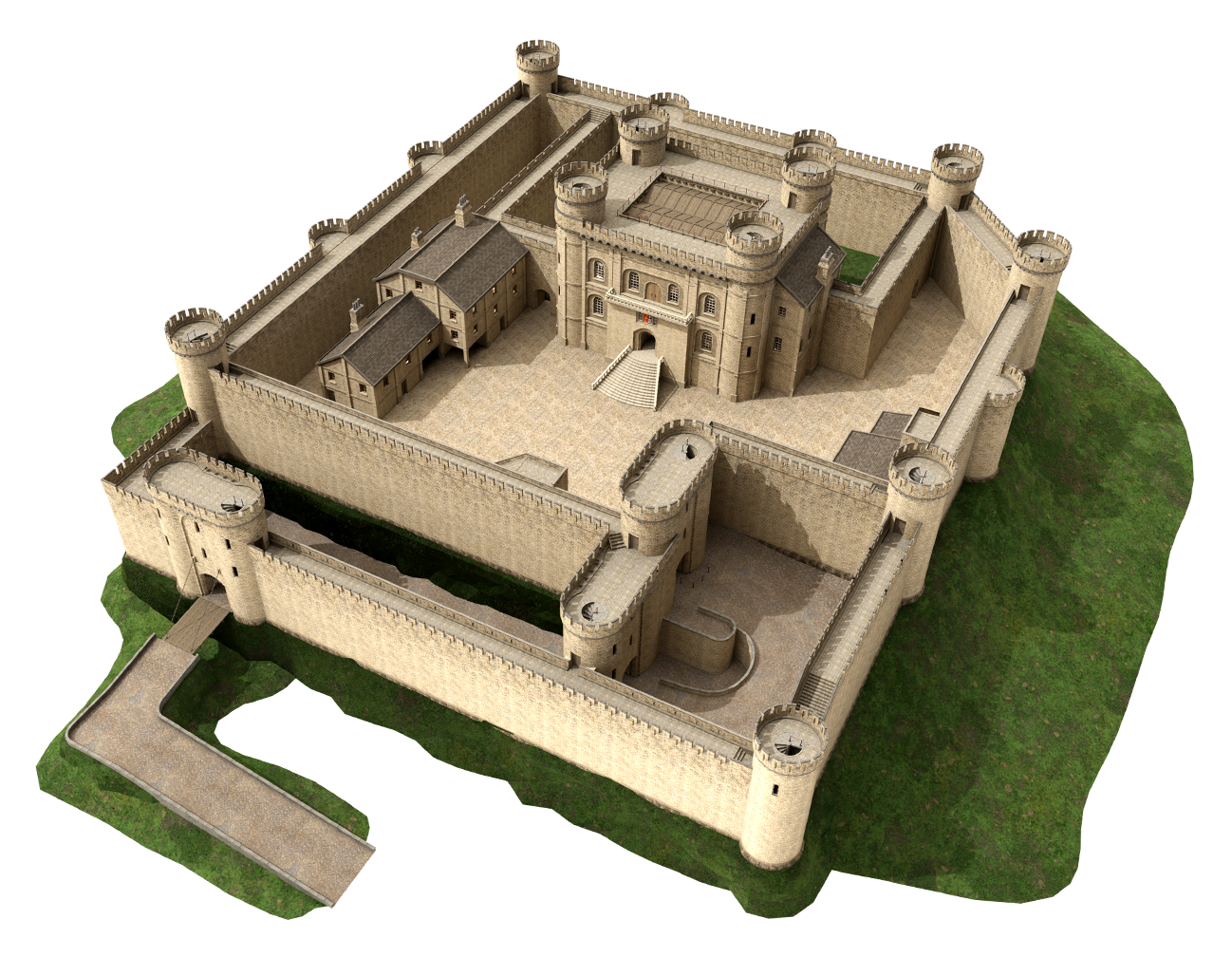
Stay Up To Date
Get an additional Unique Building - the Medieval Castle! Connect your Paradox account in game and plop the castle from the Parks & Recreation build menu. Sign up now or log in with your existing account.
Sign up for News & Updates
By subscribing, you agree to receive news and special offers from Paradox Interactive.
